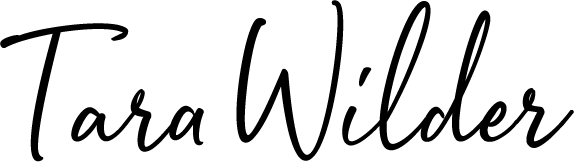What I love about WordPress is that it is so flexible and powerful. The standard version of WordPress has basic features everyone needs (the ability to create pages, posts, menus, sidebars, etc.) But if you want to create something more complex, the world is basically your oyster. All you need to do is find a plugin that will allow for whatever functionality it is you want.
In the world of WordPress plugins, anyone can create a plugin, which means there are some really great ones out there and some really bad ones (and sometimes malicious ones.) You need to be careful with what plugins you choose to use.
How do you determine the quality of a plugin? What we do is look at reviews, ratings, and when it was most recently updated. If many people use it, it has 4+ stars, and it has been updated in the last few months, we will try it out.
With all websites we create, we like to install certain plugins that enhance the site and help us in managing it so it looks crisp and clean always. Here are the top 4 free plugins we believe every WordPress website should have.
Quick note: if you want to check out these plugins, make sure you are looking at the right ones by doublechecking the name of the developer which I’ve included below. Also, these plugins are for self-hosted WordPress sites (the wordpress.org websites.)
Also, disclaimer: we are not responsible for anything these plugins may do to your website.
Contact Form 7
You must make it very easy for a website visitor to contact you. One of the ways to do that is by having a contact form.
WordPress doesn’t come standard with forms for some reason. Some themes may have built-in form functionality, but we love using Contact Form 7 by Takayuki Miyoshi. Contact Form 7 has been around since 2009, is widely used, and is still being maintained by the developer.
Click here to check out Contact Form 7.
UpdraftPlus
With any software or hardware, things can possibly go wrong. If your website goes down or breaks for some reason, your first step would be to restore it. You can’t restore it if you haven’t saved a working version of your site. What you need to do is back up your site regularly!
We love UpdraftPlus for backups (the developer is UpdraftPlus.Com, DavidAnderson.) They have a free and paid version of their plugin. The free version does the job really well.
You can save backups to a lot of different places: Google Drive, Dropbox, email, OneDrive, etc. We backup to Google Drive because when we set up systems for our clients, it’s on Google Drive. And Envivo itself runs off of Google Drive.
Click here to check out UpdraftPlus.
Broken Link Checker
As a virtual entrepreneur, your website is your storefront. It’s important for that storefront to be clean and functional. It doesn’t look too great if there are broken links and images. Broken Link Checker by ManageWP is our favorite plugin to use to check for broken links and images. It periodically scans your site and notifies you if anything is broken or missing. It also makes it super easy for you to fix those errors.
Click here to check out Broken Link Checker.
Smush Image Compression and Optimization
Continuing with the point that your website needs to be in tip top shape: it’s important for it to be nice and speedy so as to provide the best user experience! One thing that contributes to the speed of the site is the size of files (e.g. images.)
We like Smush Image Compression and Optimization by WPMU DEV. This plugin will go through all of your images and optimize them so the file size is as small as possible. This does NOT mean that the visual size of the image changes. If it’s 1000 pixels wide, it will stay 1000 pixels wide. What the plugin does is go through the “code” of the image file and make adjustments so the file size is smaller.
You can set it so that every time you upload an image, the plugin optimizes it, which is awesome. I’m a huge fan of automating as much as possible!
Click here to check out Smush Image Compression and Optimization.
You have spent a lot of time and effort (and probably money) on building your website, which has the very important role of representing your business and generating leads. It’s so important to have it run as smoothly as possible. These plugins will help with that. Good luck! If you need any help optimizing your site, feel free to
contact us.