Livestream video is so, so powerful and very hot right now. People love watching videos and Facebook loves showing videos in their newsfeeds. We get decent engagement on Facebook but when I do a Facebook Live, our engagement skyrockets.
When I suggest doing a Facebook Live to someone who has never done one, most of the time they say they’re scared or confused. That is what has stopped them from doing one before. I think a big reason is because it’s a giant unknown thing. They don’t know what to expect.
I wrote this post to explain what to do to prepare for a Facebook Live and what to expect. Once you are armed with this information, you will be more confident and you will do your first livestream!
There are lots of best practices and tips and tricks I can share for you to do a powerful Facebook Live that will move your business forward. But for your first solo Facebook Live, your ultimate goal should be to just do it. Don’t worry about doing everything “right” so you’ll get certain results. The result you should go for is having completed a livestream.
I’ll explain how Facebook Live works in three different areas: the tech, the content, and what to expect will happen during the live.
Before I continue, I want to say that I’m going to cover solo Facebook Lives. It is possible to do a joint Facebook Live with someone else but that’s a topic for another time.
Watch the video below or keep scrolling to read the blog post.
Tech
Getting started
You can go live on the Facebook mobile app or on the computer. I’ll teach you how to do it on the Facebook app since most people do it using the app.
The quickest way to start a Facebook Live is to start creating a post like you normally would. Then click “Go Live” at the bottom. (The app may have updated since I published this post so if you don’t see exactly what is in the image below, you may see something similar.)
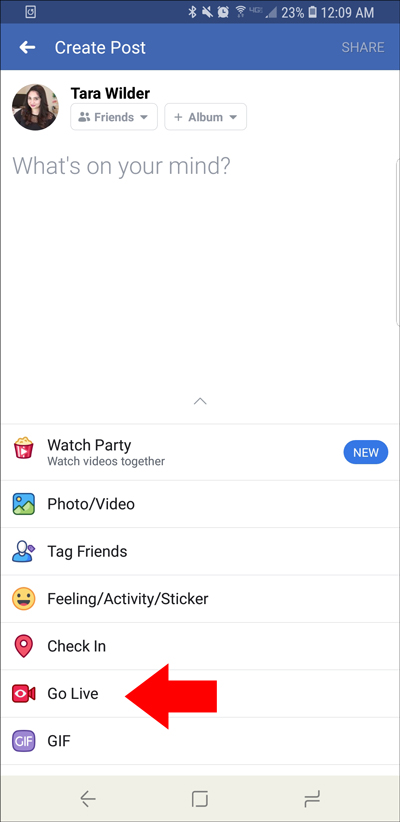
Settings when you go live
Orientation
If you want to do it in portrait mode, continue as normal.
If you want to do it in landscape mode, you have to unlock your phone’s screen and rotate your phone. When you rotate your phone, the buttons and everything should rotate, too. If they don’t rotate, you need to unlock the rotation of your screen.
How you do this is different on each phone. Google “[name of your phone] unlock screen rotation” to find tutorials on how to unlock your screen rotation.
Description
Click the box “Tap to add a description” to write a post like you normally would. (It may not say “Tap to add a description” but the general idea is the same.)
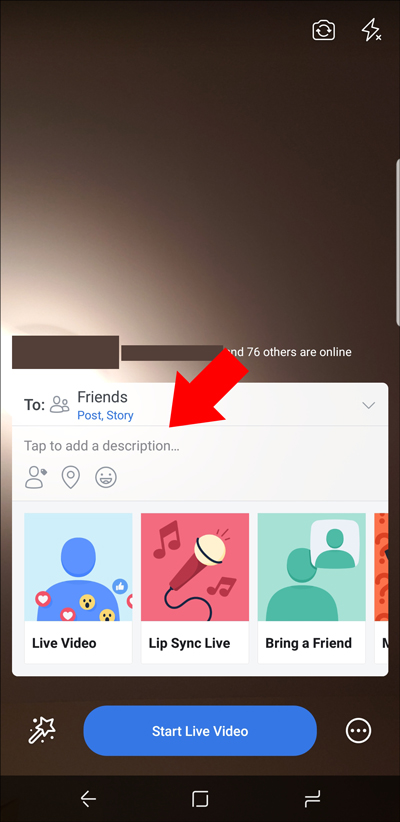
Test
Do a test run. Before you start, set the privacy setting so only you can see it.
Check the screenshot below. You want to look for something like that. It may say that or look like a little person or globe icon.
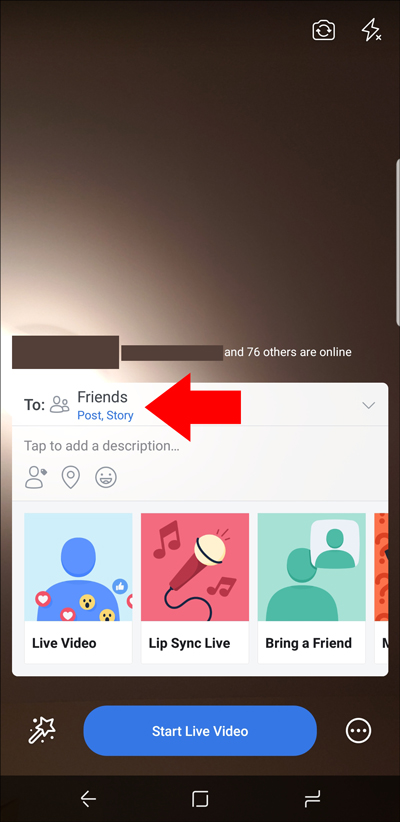
Select “Only me” or “Private.” You may need to expand the list you are seeing.
Then start livestreaming on your phone and check on your computer if it’s working.
***IMPORTANT*** Make sure next time you create any type of post (written, photo, live video, pre-recorded video, anything), you change your privacy setting back to whatever you had it at before.
Quality
Here are some quick tips for improving the quality of your Facebook Live:
- Record somewhere where there is little to no noise.
- Make sure you are well-lit. Sit in front of a window. Don’t sit with the window or any major light source behind you.
- Brush your hair, check your teeth for food, put makeup on if you want to. You don’t need to look perfect but you do need to look presentable.
- Make sure your camera is clean. Wipe it with a microfiber cloth or a Q-Tip.
- Prop your phone up on something so you don’t have to hold it.
Content
I find that people are more confident if they have at least a general idea of what they’re going to talk about. Some people feel even more confident with an outline.
This may seem obvious but I’m going to say it anyway: I recommend you choose a topic at the very least.
For your first Facebook Live, don’t worry about what the topic should be, as long as it’s in alignment with the subject of your business. For example, if you are a wellness coach, you need to talk about something wellness-related or something you can tie back to wellness. Talking about crafting or video games would be totally random (unless it’s a story that ties back to wellness in which case, it works.)
Pick something that you feel very confident speaking about.
Determine what you want your viewers to walk away having learned. Write three main points you want to make.
If you need to have notes and to refer to your notes, then do it. My very first livestream was on Periscope and I had my iPad with me. I referred to it whenever I moved into a new point. I didn’t try to hide it. People were still engaged and I didn’t get anyone criticism for it. And if anyone did judge me, who cares? I did it, I survived it, and people enjoyed it.
There are many schools of thought about how long your Facebook Live should be. But since this is your first Facebook Live and the purpose of it is to take action and do it, just go live for 5 minutes.
What will happen
If you’ve been a viewer on a Facebook Live before, you already have an idea of how it works from the viewer’s perspective. (If you’ve never seen a Facebook Live video, check out this one on our page titled Why Facebook Reach Is so Low on YouTube Videos.)
But things are a lot different when you are the one conducting the livestream. Here’s what to expect:
Distractions
Distractions will happen. Play along with them. Don’t ignore them. Once a fly kept buzzing around my head. I tried ignoring it. Eventually, I instinctually swatted at it in the middle of a sentence. I laughed and explained to the audience what happened. They were amused.
Interestingly enough, I spoke with someone months later and she recalled that moment. I didn’t even know she watched the video. She said that she loved it because it was so real and authentic.
Comments
Comments will appear at the bottom of the screen. After a certain amount of comments, you won’t be able to see them all anymore but they are still there. You can also type a response back to them if you need to. You can just acknowledge the comment out loud since, you know, you’re on video.
Viewers
You may or may not get people watching you live. If you do get people, great! Say “hi.” Continue with your presentation.
If nobody is on live, great! Continue on with your presentation. Many people will see your video after you’re done.
And even if nobody ever sees your video (which is very unlikely), you achieved your ultimate goal: livestream for the very first time.
Features
When you are live, you’ll see a bunch of icons at the bottom of the screen. They represent different fun features you can play with. Don’t worry about these. Just do the livestream. You can explore these next time. I want you to focus on the main activity: being on video.
I share all these points with you because I know the more prepared you are and the more you know what to expect, the more confident you’ll feel. And the more you do it, the more confident you’ll get. The beauty of livestreaming is that people know it’s raw so they don’t expect it to be perfect. Just get into action! And when you do, tag Envivo in the comments so I can come and cheer you on!
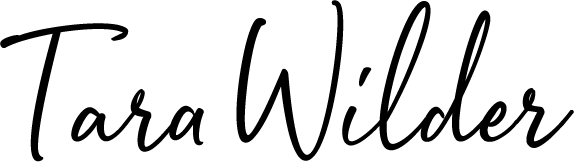




This is excellent. Can you come to my house and do this with me for my first time? JK. I will get there!
Haha! I would love to! But I know you can do it without me, too.