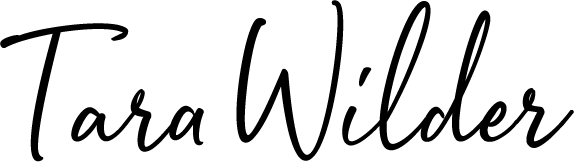We live and breathe websites, but most business owners don’t. In fact, most business owners had no idea where to start with claiming their spot on the internet.
This is a simplified guide on how websites work. To get started with your very own website, you need three things at: a domain, hosting, and a content management system.
Domains
A domain is www.example.com. It is the address of your website, like the street address of a brick-and-mortar store.
You can get a domain anywhere. Our personal favorite place to buy domains is GoDaddy. Other popular choices are Namecheap.com and Register.com. You pay for your domain yearly and on average, it costs anywhere from $10-15 USD. If your domain is considered “premium”, it can cost more.
When you are purchasing your domain, you will be offered additional services. First, you may be offered hosting. If you are using a service like SquareSpace or wordpress.com, you do not need hosting. If you or your web developer will be using “self-hosted” WordPress, then you do need hosting. Look carefully into your different options before choosing (see the section below for details).
You may be private WHOIS registration. To put it simply, people use “WHOIS” to look up information about a domain. Your name, address, telephone, and email address will come up and this concerns domain owners for good reason. The service they are offering you replaces your personal information with their own “placeholder” information. If you will be putting your office address and telephone number (information that is already publicly available), you won’t need this service.
You also may be offered an email service. A lot of times, the email services offered are a lot more complicated than what a business owner needs. If you don’t want an @yourdomain.com email address, skip this service. If you do want a custom email address, look into your options for email service providers first.
Your host likely offers webmail (their own email software), but it is oftentimes clunky and hard to use. We use Google Apps for Business and are very happy with it, especially because it operates just like Gmail and business owners find the transition to be very easy. If you choose to use Google Apps for Business, you do not need to sign up for this service.
Hosting
But domains by themselves don’t give you space online to host website files. You need to “rent” the space as well. That’s called web hosting.
Web hosting comes in a variety of flavors, but chances are that you’ll need something called shared hosting. Depending on the hosting plan, you’ll pay something under $10 per month. Again, we like to use GoDaddy, but other popular choices are Bluehost, DreamHost, and HostGator.
You will have a few different options to choose from which can make it hard to decide. If you want to get your hands dirty and install your content management system yourself, purchase basic shared hosting. If you want to have your web host set up your website for you, look for WordPress hosting.
Generally, shared hosting plans differ in how many websites you can host and how much web space you get. If you are creating a basic business website, you don’t need much web space. If you are going to host hundreds or thousands of images, invest in the premium plans. In most cases, the lowest plan will serve your needs. You can always upgrade if you outgrow your space.
Content Management System
A content management system (CMS) is exactly what it sounds like. Think of it as your website’s operating system. It is where you create the pages that make up your website, and manage the content on your website.
The number one CMS in the world is WordPress (which we work with exclusively). It is complex enough for developers to create any type of website (from simple blogs to huge membership websites), but simple enough for a business owner to use and make changes. We believe that business owners should have all the power over their website that their developer has. That’s why we use WordPress.
To install WordPress, you need to upload a series of files to your hosting space. You can either do this manually through FTP (which is the advanced way), install it through an installation tool provided by your host, or simply purchase hosting that provides you with a WordPress website from the get-go.
Popular alternatives to WordPress are Squarespace, Wix, and Weebly. With CMS like these, you don’t need to purchase hosting yourself. These websites provide hosting for you. We generally recommend against these types of content management systems for a few reasons:
- Not many developers work with these CMS, which means it will be a little harder to find an expert. If you currently have an expert, great! However, should anything happen with your relationship, you may find it difficult to replace them.
- These websites are “closed-source”. Basically,hat means you do not have the ability to access the code. Furthermore, these services own your website. There is a very little chance that they would do anything shady with it, but it’s important that you are in 100% control over your website.
- You will have a very limited ability to grow. They aren’t scalable. What if in the future you want to sell products, or want to manage event registration on your website? Whatever it is you might want to do, you most likely won’t be able to do it with your current website. That means you’ll have to pay more money to have your website recreated with another content management system.
Content management systems are not created equally. Some are very difficult to use and don’t rank well on Google and others are very simple and create professional websites that business owners are very happy with!
The CMS you choose is very important to the success of your website in the long run. Be sure to do research on each one to find out what will work best for you and your business.
Again, this is a very simple guide for understanding how websites work. There is a lot more that goes into starting a website, but we hope this guide helped you get started. If you have any specific questions, comment below!